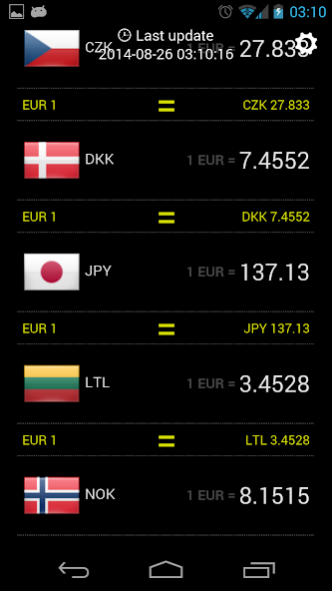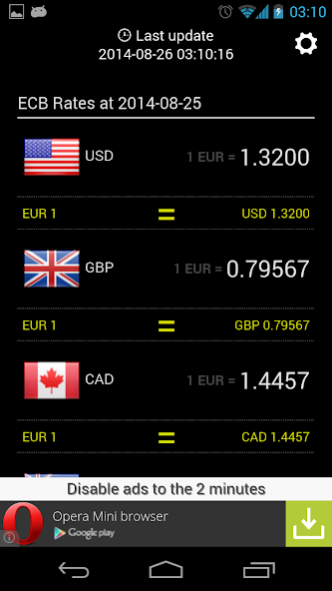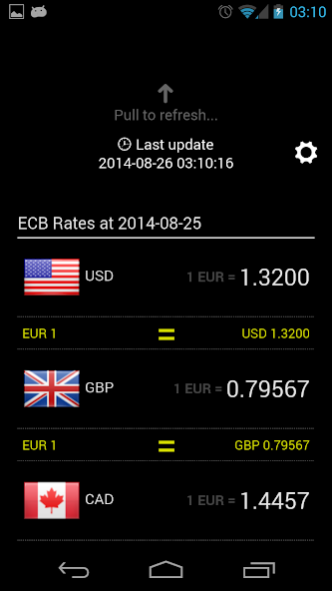a.Currency Converter ECB 1.0.3
Free Version
Publisher Description
a.Currency converter use European Central Bank rates.
The reference rates are usually updated by 3 p.m. C.E.T. They are based on a regular daily concertation procedure between central banks across Europe and worldwide, which normally takes place at 2.15 p.m. CET.
Euro foreign exchange reference rates are published according to the same calendar as used by the Trans-European Automated Real-time Gross settlement Express Transfer System (TARGET2), i.e. every day, except Saturdays and Sundays, and the following days: New Year's Day (1 January), Good Friday, Easter Monday, Labour Day (1 May), Christmas (25 and 26 December).
The app features:
- 32 currencies
- Fast convert all currency
- Pull down to refresh rates
- Set base currency
- Hide not used currency
- Show / hide currency descriptions
- Simple and clear interface
- One click to hide advertisement to 2 minutes
The permissions and why they are necessary
- Full Internet access
About a.Currency Converter ECB
a.Currency Converter ECB is a free app for Android published in the Recreation list of apps, part of Home & Hobby.
The company that develops a.Currency Converter ECB is pittss. The latest version released by its developer is 1.0.3.
To install a.Currency Converter ECB on your Android device, just click the green Continue To App button above to start the installation process. The app is listed on our website since 2016-04-22 and was downloaded 14 times. We have already checked if the download link is safe, however for your own protection we recommend that you scan the downloaded app with your antivirus. Your antivirus may detect the a.Currency Converter ECB as malware as malware if the download link to lv.pittss.gocurrency is broken.
How to install a.Currency Converter ECB on your Android device:
- Click on the Continue To App button on our website. This will redirect you to Google Play.
- Once the a.Currency Converter ECB is shown in the Google Play listing of your Android device, you can start its download and installation. Tap on the Install button located below the search bar and to the right of the app icon.
- A pop-up window with the permissions required by a.Currency Converter ECB will be shown. Click on Accept to continue the process.
- a.Currency Converter ECB will be downloaded onto your device, displaying a progress. Once the download completes, the installation will start and you'll get a notification after the installation is finished.